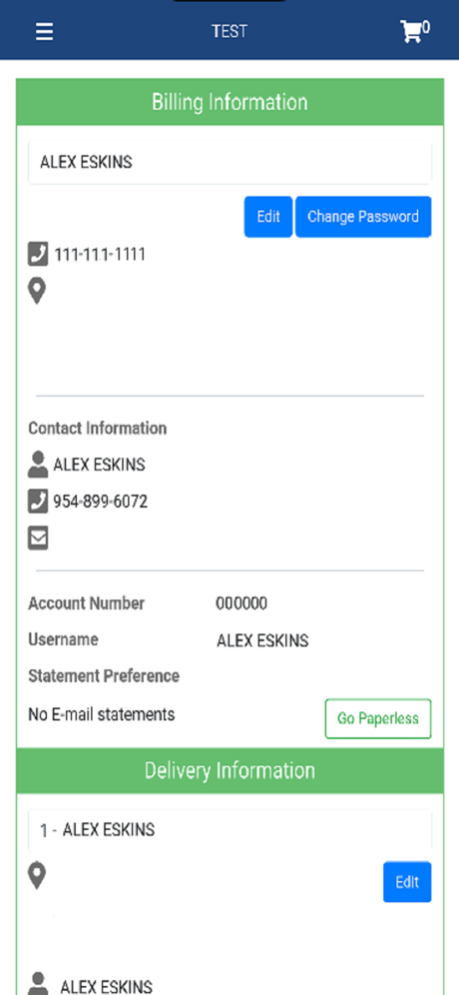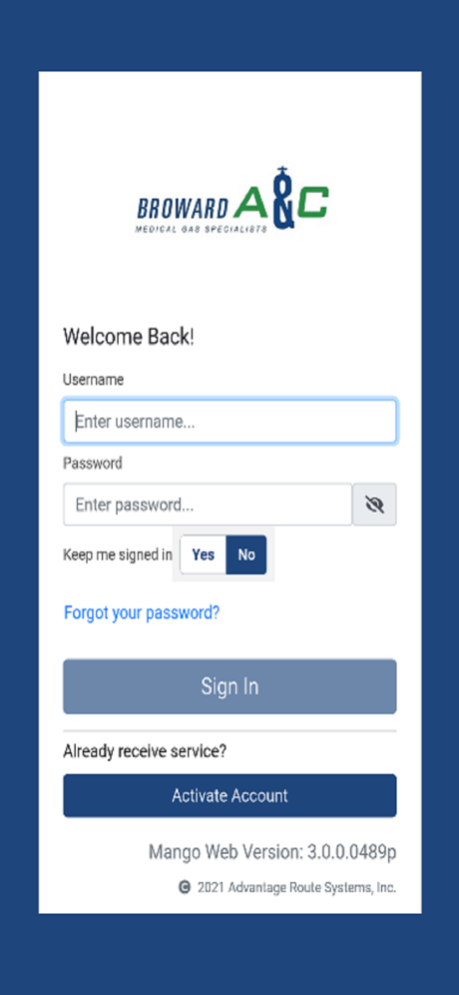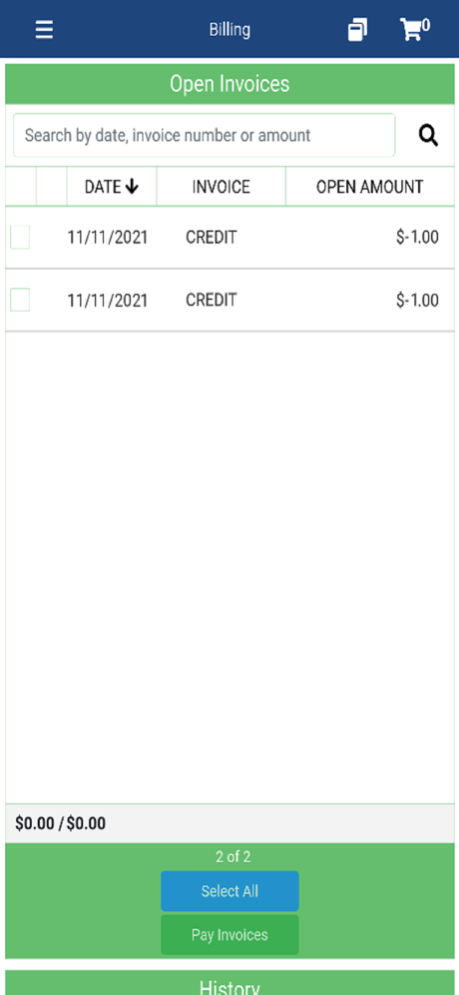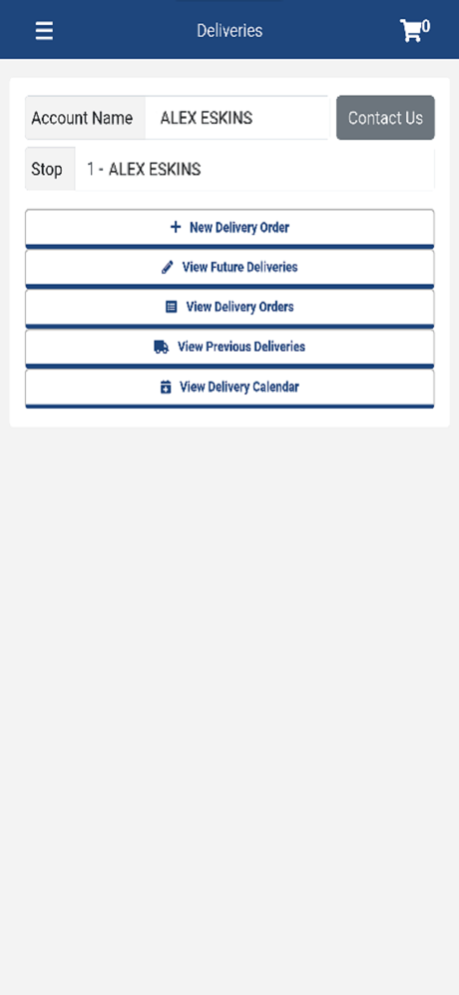My Gas Account
Continue to app
Free Version
Publisher Description
cto . Large enough to service, small enough to care.
Welcome to the Broward A&C Medical Supply mobile app, your one-stop shop for managing your industrial and medical gas delivery account. Broward A&C Medical Supply delivers cryogenic liquids and compressed gasses to businesses and medical facilities all over The tri-county area in South FL (Palm Beach, Broward, and Miami Dade counties)five days a week. We also service south Miami(Coral Gables) and Monroe county(until Marathon)once a week on Tuesday’s.
Simply use the app to:
- Schedule a delivery (before 4pm for next business day delivery).
- Make a payment towards your account via bank account or credit card.
- Go paperless on your account.
- Review invoices and account history.
Checking and Updating Your Account
Log in to the app to check your account information with the ability to perform these tasks:
- placing industrial and medical gas orders.
- check the dates of your delivery & receive reminders.
- communicate with your driver, for example, to leave delivery instructions
- update your payment information (bank account you’ll have to call 954-725-1470 for security purposes)
- update your contact details
- download invoices
Broward A&C Medical Supply has been keeping South FL supplied with medical liquid and compressed gases over 20 years, delivering small and large cylinders to our medical professionals across the region.
We also carry CO2, Nitrogen, Helium, and other specialty gases for a wide variety of businesses. We also offer source equipment sales, testing, biomed, repair, and leak detection services.
Broward A&C Medical Supply is a family-owned business based in Deerfield Beach, FL.
About My Gas Account
My Gas Account is a free app for iOS published in the Health & Nutrition list of apps, part of Home & Hobby.
The company that develops My Gas Account is Advantage Route Systems, Inc.. The latest version released by its developer is 1.0.
To install My Gas Account on your iOS device, just click the green Continue To App button above to start the installation process. The app is listed on our website since 2024-04-25 and was downloaded 1 times. We have already checked if the download link is safe, however for your own protection we recommend that you scan the downloaded app with your antivirus. Your antivirus may detect the My Gas Account as malware if the download link is broken.
How to install My Gas Account on your iOS device:
- Click on the Continue To App button on our website. This will redirect you to the App Store.
- Once the My Gas Account is shown in the iTunes listing of your iOS device, you can start its download and installation. Tap on the GET button to the right of the app to start downloading it.
- If you are not logged-in the iOS appstore app, you'll be prompted for your your Apple ID and/or password.
- After My Gas Account is downloaded, you'll see an INSTALL button to the right. Tap on it to start the actual installation of the iOS app.
- Once installation is finished you can tap on the OPEN button to start it. Its icon will also be added to your device home screen.